Best Torrent Client For MAC (macOS Catalina Compatible) 1. BitTorrent’s official torrent client is an ideal torrenting software for Mac. This Mac torrent client offers automatic bandwidth management, and you can even set the download/upload speed limits as per your preference.
Hello everyone, how are you all doing today? I hope you are all having a great start to your week. If not don’t worry, Monday is basically over, so let the countdown to Friday begin lol, anyway read on…
Today we will focus on the one and only P2P technology the continues to dominate the internet. BitTorrent. Before we give you the list of the best Bittorrent clients for Mac, lets find out what is a ‘torrent’ and if it is legal, safe and ultimately if it is even worth your time to use.
What Are Torrents?
A Torrent is a file extension for a BitTorrent file format used by BitTorrent clients. Torrent files contain text and point out the trackers for a download to begin downloading from distributors (known as seeders or uploaders) and requesting clients (known as leechers or downloaders).
- Are Torrents Safe?
Tricky question but mostly yes, but sometimes no because you can download a file that has a virus or some spyware/malware attached to it. Make sure you only download from validated sources. - Are Torrents Legal?
Yes and no, again it depends on where you live and what type of files you are downloading. Just use your own judgement and don’t download too much, if I can give you any advice it would be that, don’t download 10TB of files all day and be surprised when your ISP sends you an email or letter asking you, “Wtf are you downloading?”
#1. Download uTorrent For Mac
uTorrent For El Capitan

uTorrent is a the most popular BitTorrent client, distributed by the creators of the BitTorrent protocol. uTorrent was designed to use as little of the computer’s resources as possible while offering a lot of the functionality expected from ‘full-featured’ clients.
- Micro-Sized Yet Feature Filled – Most of the features present in other BitTorrent clients are present in µTorrent, including bandwidth prioritization, scheduling, RSS auto-downloading and Mainline DHT (compatible with BitComet). Additionally, µTorrent supports the Protocol Encryption joint specification (compatible with Azureus 2.4.0.0, and now BitComet 0.63) and peer exchange.
- Resource-Friendly – µTorrent was written with efficiency in mind. Unlike many torrent clients, it does not hog valuable system resources – typically using less than 6MB of memory, allowing you to use the computer as if it weren’t there at all. Additionally, the program itself is contained within a single executable less than 160 KB in size.
- Skinnable and Localized – Various icon, toolbar graphic and status icon replacements are available, and creating your own is very simple. µTorrent also has support for localization, and with a language file present, will automatically switch to your system language. If your language isn’t available, you can easily add your own, or edit other existing translations to improve them!
- Actively Developed and Improved – The developer puts in a lot of time working on features and making things more user friendly. Releases only come out when they’re ready, with no schedule pressures, so the few bugs that appear are quickly addressed and fixed.
uTorrent Screenshot
#2. Download Transmission For Mac
Install Transmission Bittorrent App On OS X
Transmission is a fast, easy, and free multi-platform BitTorrent client with a focus on being lightweight yet feature-filled.
Transmission runs natively on over five operating systems. Seamless configuration of your network, intelligent banning of peers who send corrupted data, protocol encryption, and built in Peer Exchange are some of the features which enable Transmission to download your files as quickly as possible. All this is done in the background, without the user having to worry about complicated settings.
Transmission is fully open source, with most code licensed under the liberal MIT License and with select code licensed under the GNU General Public License. If you are interested in helping out the Transmission project in any way, we encourage you to head over to our development page. The current developers welcome anybody who is interested in implementing new features, documentation or translations.
These days, bandwidth is a precious commodity. Transmission allows you to ration this commodity efficiently. You might want to queue your torrents for maximum performance. Or throttle their speed during peak periods. Transmission easily lets you do both, and thus only works its hardest when you want it to. Support for Growl notifications and dock badging keep you updated with what’s going on so you can get back to doing more important things.
Transmission Screenshot
#3. Download Deluge For Mac
Install Deluge Bittorrent Client For OS X
Deluge is a full-featured BitTorrent client for Linux, OS X, Unix and Windows. It uses libtorrent in its backend and features multiple user-interfaces including: GTK+, web and console. It has been designed using the client server model with a daemon process that handles all the bittorrent activity. The Deluge daemon is able to run on headless machines with the user-interfaces being able to connect remotely from any platform.
Deluge features a rich plugin collection; in fact, most of Deluge’s functionality is available in the form of plugins.
Deluge was created with the intention of being lightweight and unobtrusive. It is our belief that downloading shouldn’t be the primary task on your computer and therefore shouldn’t monopolize system resources.
Deluge Screenshot
#4. Download qBittorrent For Mac
Install BitTorrent for OS X
qBittorrent is Free Software (more than just freeware! Free as in Freedom) released under the GNU GPLv2 license. You don’t have to pay for it and this won’t change. Its code is open and available to everyone and reusable under certain conditions. qBittorrent – of course – does not contain any malware, spyware, advertisements or undesired third-party programs.
- It is Free/Libre Software (you can see the code and see what qBittorrent is doing).
- Its development team is very active and friendly.
- It is stable and it has a low footprint (generally, 20-60 MiB of RAM used), whilst providing all the features you may need.
- It uses the high-tech libtorrent (Rasterbar) library, which means greater download and upload speed as well as excellent support of the latest features of the BitTorrent protocol.
- It is easy to use and all of its features are well documented.
- It is an international program, supporting Unicode and containing translations into more than 25 languages
qBittorrent Screenshot
#5. Download Vuze For Mac
Install Vuze BitTorrent Client On OS X
Vuze (previously Azureus) is a BitTorrent client used to transfer files via the BitTorrent protocol. Vuze is written in Java, and uses the Azureus Engine. In addition to downloading data linked to .torrent files, Azureus allows users to view, publish and share original DVD and HD quality video content.
Content is presented through channels and categories containing TV shows, music videos, movies, video games, series and others.
Vuze Screenshot
Remember to like our facebook and our twitter @macheatdotcom for a chance to win a free iPad every month!
Quick Links: Top 5 Photoshop Alternatives On Mac | Top 5 Mobile Device Management Apps
The overall scope of torrent websites is increasing at a very rapid pace day by day and as a result, torrent websites have unlocked its door for Mac users as well. There are millions of Mac users who are willing to access the most popular torrent sites to get their favorite torrent files exclusively for free. But when it comes to Mac torrent sites, the only thing which is a matter of concern for Mac users is privacy. Due to all the privacy norms set up by Apple for their manufactured devices, it has been made impossible for a virus or any suspicious files to penetrate the security layers of Apple devices. That’s why we recommend Mac users to use these sites to get all torrent files in exactly one place.
But before you use them to get your favorite torrent files, we wanted to let you ensure that they have installed a proper VPN product on your Mac device so that you can escape from being caught or fined by ISP. As we all know that accessing blocked or unblocked torrent sites is an offensive task in most countries due to copyrights violation, that’s why we suggest our users install a VPN on their Mac device so that it can behave as a shield to their identity and will provide Mac users an extra layer of security as well. Feel at a loss which VPN to choose? Maybe you can find the answer in the article – Top 5 Best VPN Browsers Online for PC, Mac, Android & iOS 2019. Now let’s show you the list of the 10 best Mac torrent sites and clients in 2019.
Part 1. 5 Best Mac Torrent Sites in 2019
1) The Pirate Bay
Torrent downloading for Mac users is certainly inseparable from The Pirate Bay which commonly appears first in most people’s brains. The way in which this torrent website delivers the content to users is just magnificent. There are separate sections available on this website which contain a lot of different torrent files. Mac users can easily download their favorite torrent files to get some satisfactory results. The graphical user interface is another outstanding feature of this website which can be ignored for no reason. All you need to do is to enable the VPN on your Mac device and access this website to get a personalized experience in accessing the best torrent files.
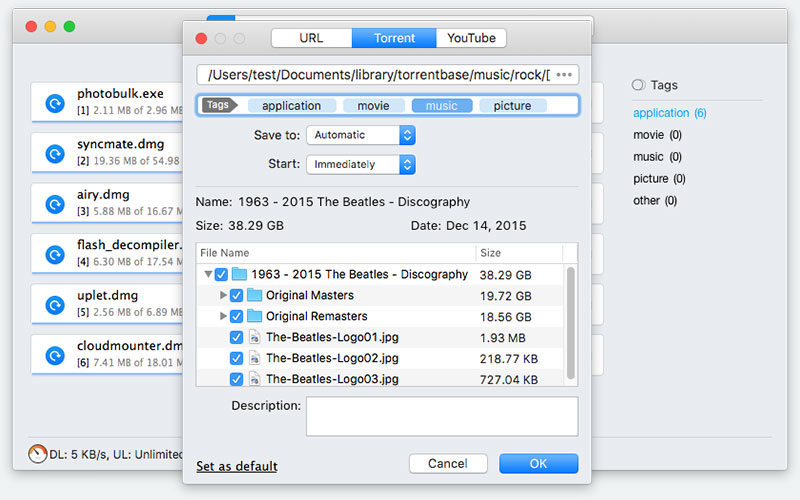
Tip: Here we recommend you a useful tool called Jihosoft Video Converter you may need when you find the format of your downloaded video not compatible with your media player. Jihosoft Video Converter is very professional in converting video formats between a series of formats, such as P4, M4V, MPEG, MKV, RMVB, TS, VOB, H.264, HD WMV, etc. You can click on it to learn more!
2) EZTV
This Mac torrent website is really a very awesome website which contains millions of different torrent files on its database. Since users are required to login to this website, it is not so popular among Mac users. But as a Mac user, you can easily create your free account to access all the torrent files without any issue. Though the user interface of this website is not pretty much appealing, it can be negotiated if the content availability is the main concern. This torrent website is well known for providing torrent files of the newly released TV series and other TV shows as well.
3) RARBG
RARBG is another very good torrent website for Mac users since it offers a lot of awesome features to its users for free. Like EZTV, this website also requires users to login with the username and password. The presence of a huge database on this website will ensure that you have selected one of the best torrent websites. This website offers a lot of entertaining stuff like torrent files of movies, TV shows, music, and various paid software packages as well. That’s why this website is satisfying all its Mac users with its performance and we hope that the smooth functioning of this torrent website will remain to be the same in the future as well. By the way, there are many alternative sites for RARBG that you can try! Download quicktime 7.5 5 for mac os x 10.5 80 5 8.
4) 1337X
Best Bittorrent App For Mac Free
Another very satisfying option present in this list for all Mac users is 1337X which can complete torrent downloading for Mac users. Inside the trending section of this Mac torrent website, you can access all the latest trending torrent files which are most frequently downloaded by users on a large scale. The content on this website is displayed in the most elegant way and due to this reason, 1337X holds the massive popularity among Mac users. The overall graphical user interface and the presence of a huge database on this site will surely let you feel you have made exactly the right choice. To find more websites similar to 1337X, you can read an article about the best alternatives to 1337X.
5) LimeTorrents
An absolute beauty of this Mac torrent website is providing content for users who are looking for the best source of torrent files for free. On the homepage of LimeTorrents, you will see an input search option box where you can search for the torrent file you are looking for. Moreover, you can easily browse torrent files according to the various sections whose icons are represented at the bottom end of the homepage. This website is also known for getting updated with the latest trends and popularity so that users will get all the related stuff which will satisfy them at the best levels. Though this website lacks a good GUI, still, it is a sure shot choice for every Mac user.
Bittorrent Client For Mac
Part 2. 5 Best Torrent Clients for Mac in 2019
Torrent clients are another very good source of getting all the torrent files by requesting to the strangers who are online on that client server. Basically, a torrent client will let all users gather on a specific platform where they can share all the resources they have with each other. That’s why it is recommended to get a good torrent client platform which will surely help you get the torrent file not available on the above-mentioned torrent websites. We have gathered 5 different suggestions about the top Mac torrent clients in 2019 which we are going to mention below.
1) uTorrent (Mac)
uTorrent is undoubtedly the best Mac torrent client present in this list which might help you out in getting your desired torrent file. There are lots of incredible features present in this client, which makes it a perfect choice for all Mac users. You can use the “Add Torrent” feature of this app to help you add or upload the torrent file which you have in your system. However, the regular updates of this app might annoy you a bit, but updating the firmware of this app to the latest version will surely allow you to access the premium user experience for free.
2) qBitTorrent (Mac)
qBitTorrent is another fantastic choice as a Mac torrent client which is developed with an excellent user interface. This Mac torrent application is developed with lots of handy tools, making the searching complexity much lower. Moreover, the qBitTorrent app is having one of the best torrent search engines to increase the search efficiency of different results. The essential features present in this torrent client are pretty much good in our opinion and that’s why we like the overall functioning of it. So, just get this application installed on your Mac device to get your desired quality stuff for free.
3) BitTorrent (Mac)
The developers of BitTorrent maintain and operate this Mac torrent client by themselves. That’s why you will see a lot of optimistic features for a better searching process to enhance the user experience. However, in this Mac torrent client application, you will get a lot of ads which are totally annoying, but there is no concern about the content quality issue. BitTorrent official client app for Mac is pretty much smaller in file size which will not take extra space in your Mac device storage. Overall, this BitTorrent official client app seems to be more furnished and well optimized in terms of features if compared with the older version of it.
4) Vuze (Mac)
Packed with lots of extraordinary features, this Mac torrent client is another very good choice for Mac users. Users can easily download torrent files from this client application unlimitedly for free. The user interface of this app is also very good, which makes it a complete all-round choice for users. But the ultimate strong feature of this Mac torrent client application is its powerful search engine. The search engine of this app is really very strong and powerful which is capable of fetching the required torrent files very easily from the web server. There is an integrated virus protection pack available with this Mac torrent client which can reduce the risk of virus attacks up to a great extent.
Best Bittorrent App For Mac Pro
5) Deluge BitTorrent Client (Mac)
Mac Bittorrent Best
Last but not the least, Deluge BitTorrent Client for Mac is another excellent option available for Mac users who have not been used to the functioning and features of the above-mentioned Mac torrent client applications. This Mac torrent client is having most of the rich features which will make the overall torrenting experience pretty much enhanced. The scheduled downloading of different torrent files is another very excellent option present in this Mac torrent client for an easier downloading task.
Conclusion:
In a nutshell, we can conclude that there are several Mac torrent sites and clients in 2019 for Mac users to download torrents easier. We have mentioned the best suggestions above in this article and hopefully, we can think that you are taking the best advantage of them. And please leave the name of your favorite torrent site below in the comments section.